Tip Tuesday
Automating Stored Procedure Execution with VA Inquiries and the WF Notifier Job Manager
Automate your Vista workflows by scheduling stored procedures with VA Inquiries and the WF Notifier Job Manager — simple, consistent, and hands-free.

When it comes to streamlining operational workflows in Viewpoint/Vista, one of the most overlooked tools is the combination of VA Inquiries and the Workflow (WF) Notifier Job Manager. When used together, they allow you to automate the execution of stored procedures on a schedule, reducing manual intervention and ensuring critical updates run reliably in the background.
This approach is especially useful when you have custom data logic, business rules, or integration tasks that need to be executed consistently, but not necessarily triggered by a specific user action.
Why Use VA Inquiries for Stored Procedures?
VA Inquiries aren’t just for reporting. They are also capable of calling stored procedures. By setting up a VA Inquiry that points directly to your procedure, you effectively create a Vista-recognizable container that can be referenced by the workflow tools.
This means:
- No need for custom external schedulers.
- No dependency on users remembering to click a button.
- Clear auditability inside Vista.
Scheduling with the WF Notifier Job Manager
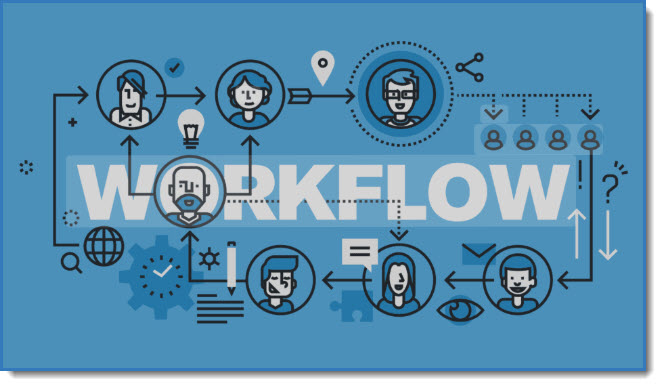
Once the inquiry is configured, the WF Notifier Job Manager can take over. The key benefit is that you can schedule tasks to run automatically at defined intervals. Whether it’s nightly data cleanup, populating staging tables, or kicking off routine updates before business hours, the system handles it quietly in the background.
Benefits to Your Team
- Consistency: The job runs the same way every time.
- Reliability: Reduces dependency on manual steps and memory.
- Transparency: Easily trace what ran, when, and by which engine.
- Better Performance: Offload tasks to non-peak hours.
We use workflows like this often when helping clients modernize, automate, and stabilize their Vista environments. And this is just one of many efficiency techniques available within the platform.
If you’d like help implementing this or want to learn more practical improvements you can start using right away, reach out to ConstrucTech Consulting.
When it comes to streamlining operational workflows in Viewpoint/Vista, one of the most overlooked tools is the combination of VA Inquiries and the Workflow (WF) Notifier Job Manager. When used together, they allow you to automate the execution of stored procedures on a schedule, reducing manual intervention and ensuring critical updates run reliably in the background.
This approach is especially useful when you have custom data logic, business rules, or integration tasks that need to be executed consistently, but not necessarily triggered by a specific user action.
Why Use VA Inquiries for Stored Procedures?
VA Inquiries aren’t just for reporting. They are also capable of calling stored procedures. By setting up a VA Inquiry that points directly to your procedure, you effectively create a Vista-recognizable container that can be referenced by the workflow tools.
This means:
- No need for custom external schedulers.
- No dependency on users remembering to click a button.
- Clear auditability inside Vista.
Scheduling with the WF Notifier Job Manager
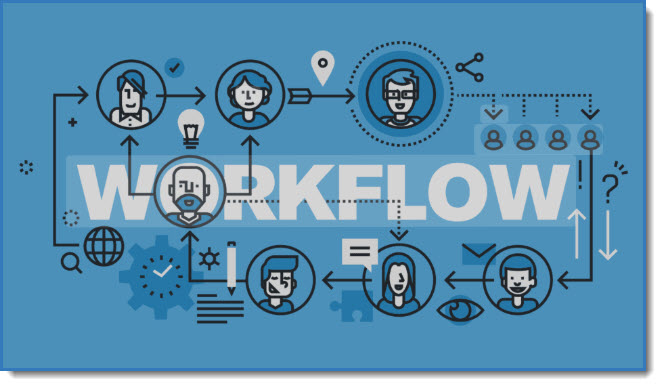
Once the inquiry is configured, the WF Notifier Job Manager can take over. The key benefit is that you can schedule tasks to run automatically at defined intervals. Whether it’s nightly data cleanup, populating staging tables, or kicking off routine updates before business hours, the system handles it quietly in the background.
Benefits to Your Team
- Consistency: The job runs the same way every time.
- Reliability: Reduces dependency on manual steps and memory.
- Transparency: Easily trace what ran, when, and by which engine.
- Better Performance: Offload tasks to non-peak hours.
We use workflows like this often when helping clients modernize, automate, and stabilize their Vista environments. And this is just one of many efficiency techniques available within the platform.
If you’d like help implementing this or want to learn more practical improvements you can start using right away, reach out to ConstrucTech Consulting.
When it comes to streamlining operational workflows in Viewpoint/Vista, one of the most overlooked tools is the combination of VA Inquiries and the Workflow (WF) Notifier Job Manager. When used together, they allow you to automate the execution of stored procedures on a schedule, reducing manual intervention and ensuring critical updates run reliably in the background.
This approach is especially useful when you have custom data logic, business rules, or integration tasks that need to be executed consistently, but not necessarily triggered by a specific user action.
Why Use VA Inquiries for Stored Procedures?
VA Inquiries aren’t just for reporting. They are also capable of calling stored procedures. By setting up a VA Inquiry that points directly to your procedure, you effectively create a Vista-recognizable container that can be referenced by the workflow tools.
This means:
- No need for custom external schedulers.
- No dependency on users remembering to click a button.
- Clear auditability inside Vista.
Scheduling with the WF Notifier Job Manager
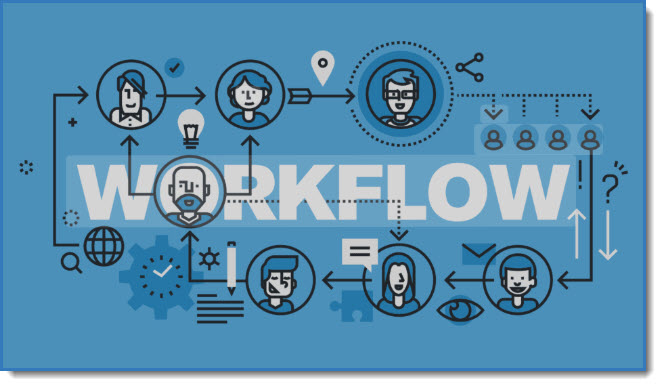
Once the inquiry is configured, the WF Notifier Job Manager can take over. The key benefit is that you can schedule tasks to run automatically at defined intervals. Whether it’s nightly data cleanup, populating staging tables, or kicking off routine updates before business hours, the system handles it quietly in the background.
Benefits to Your Team
- Consistency: The job runs the same way every time.
- Reliability: Reduces dependency on manual steps and memory.
- Transparency: Easily trace what ran, when, and by which engine.
- Better Performance: Offload tasks to non-peak hours.
We use workflows like this often when helping clients modernize, automate, and stabilize their Vista environments. And this is just one of many efficiency techniques available within the platform.
If you’d like help implementing this or want to learn more practical improvements you can start using right away, reach out to ConstrucTech Consulting.




