Tip Tuesday
What's New in Vista Web 2025 R8: Cool Features, Fewer Clicks, and AI That Actually Helps
From smart expense receipts and managed Trimble ID logins to Canadian onboarding and copy-from-PO requisitions, this release is all about saving time and reducing hassle in the field and the office.

It’s here! Vista Web 25.8 has dropped, and it’s smoother than a fresh concrete pour.
If you’re a Viewpoint user wondering what’s new, we’ve got the scoop. Let’s break it down and, of course, let you know how we at ConstrucTech can help make these features actually work for you.
Managed Trimble ID Users: Admins
Got users without company emails?
Vista now lets you create Managed Trimble ID users, giving admins full control over logins without needing Team or a VA User. It's secure, easy, and most importantly, less “I can’t log in again” support tickets.
Auto Expense: Snap a Receipt, Let AI Do the Boring Stuff
You: "Here’s a blurry photo of my pizza lunch receipt."
Vista: "Got it. $25.65, Little Mike’s Pizzeria, 5/22, delicious."

AI-powered Auto Expense pulls the data for you, so you can expense like a pro without manually keying it all in. Just don’t upload a picture of your dog and expect it to know your meal per diem.
Purchase Orders Get a Requisition Remix
Processed a PO and need to create another just like it? Boom—copy it into a new requisition directly from the dashboard. It’s like Ctrl+C for your purchasing department.
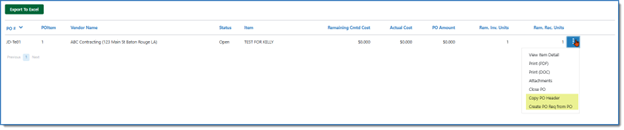
Service Managers & Dispatchers ..... You’re welcome!
Now you can see when your techs aren’t available, right from the dashboard. No more guessing if they are on-site or on a cruise. Unavailable time is clearly shown, so you can plan accordingly (and yes, we see you, Mr. Smith).
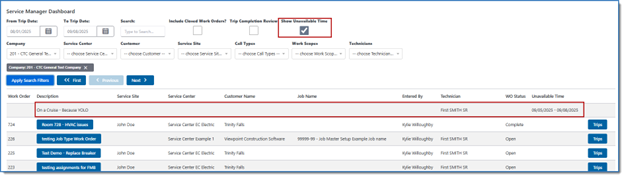
Smart Forms and Field Smarts
Forms now pull in task-specific service item details (say that five times fast), making field data entry way more relevant and less “what even is this part?”. And techs can now check scope progress with handy checkmarks, so nothing gets left hanging.
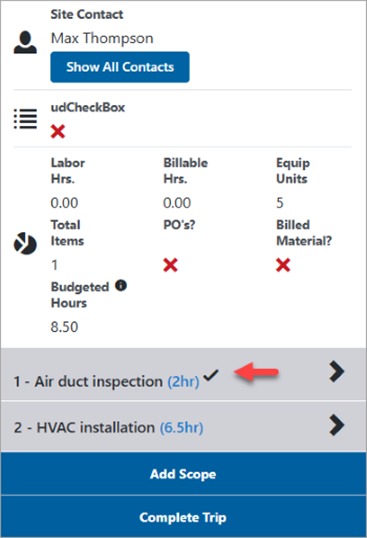
And So Much More:
• Hotlist shortcut to create expense receipts faster
• Editable Equipment Work Order Parts after saving
• Material lookup by Inventory Company for techs
• New Office Tools UI – now 38% more visually satisfying
• Job filter for timecard approvals
Bottom line? Vista Web 2025 R8 is loaded with time-saving upgrades, more AI, and better field functionality than ever. But let’s be honest, implementing this stuff isn't always plug-and-play.
That’s where we come in. Whether it’s training, setup, best practices, or just deciphering what all these new toggles do ConstrucTech has your back.
Want to make the most of Vista 25.8?
Let’s talk. We promise results. Contact Us Today!
It’s here! Vista Web 25.8 has dropped, and it’s smoother than a fresh concrete pour.
If you’re a Viewpoint user wondering what’s new, we’ve got the scoop. Let’s break it down and, of course, let you know how we at ConstrucTech can help make these features actually work for you.
Managed Trimble ID Users: Admins
Got users without company emails?
Vista now lets you create Managed Trimble ID users, giving admins full control over logins without needing Team or a VA User. It's secure, easy, and most importantly, less “I can’t log in again” support tickets.
Auto Expense: Snap a Receipt, Let AI Do the Boring Stuff
You: "Here’s a blurry photo of my pizza lunch receipt."
Vista: "Got it. $25.65, Little Mike’s Pizzeria, 5/22, delicious."

AI-powered Auto Expense pulls the data for you, so you can expense like a pro without manually keying it all in. Just don’t upload a picture of your dog and expect it to know your meal per diem.
Purchase Orders Get a Requisition Remix
Processed a PO and need to create another just like it? Boom—copy it into a new requisition directly from the dashboard. It’s like Ctrl+C for your purchasing department.
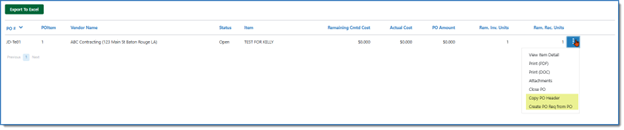
Service Managers & Dispatchers ..... You’re welcome!
Now you can see when your techs aren’t available, right from the dashboard. No more guessing if they are on-site or on a cruise. Unavailable time is clearly shown, so you can plan accordingly (and yes, we see you, Mr. Smith).
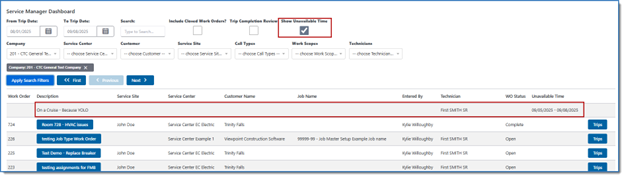
Smart Forms and Field Smarts
Forms now pull in task-specific service item details (say that five times fast), making field data entry way more relevant and less “what even is this part?”. And techs can now check scope progress with handy checkmarks, so nothing gets left hanging.
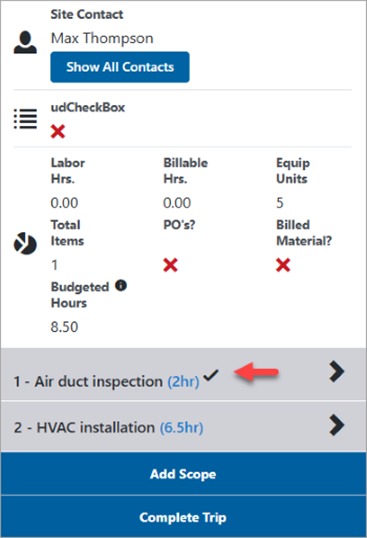
And So Much More:
• Hotlist shortcut to create expense receipts faster
• Editable Equipment Work Order Parts after saving
• Material lookup by Inventory Company for techs
• New Office Tools UI – now 38% more visually satisfying
• Job filter for timecard approvals
Bottom line? Vista Web 2025 R8 is loaded with time-saving upgrades, more AI, and better field functionality than ever. But let’s be honest, implementing this stuff isn't always plug-and-play.
That’s where we come in. Whether it’s training, setup, best practices, or just deciphering what all these new toggles do ConstrucTech has your back.
Want to make the most of Vista 25.8?
Let’s talk. We promise results. Contact Us Today!
It’s here! Vista Web 25.8 has dropped, and it’s smoother than a fresh concrete pour.
If you’re a Viewpoint user wondering what’s new, we’ve got the scoop. Let’s break it down and, of course, let you know how we at ConstrucTech can help make these features actually work for you.
Managed Trimble ID Users: Admins
Got users without company emails?
Vista now lets you create Managed Trimble ID users, giving admins full control over logins without needing Team or a VA User. It's secure, easy, and most importantly, less “I can’t log in again” support tickets.
Auto Expense: Snap a Receipt, Let AI Do the Boring Stuff
You: "Here’s a blurry photo of my pizza lunch receipt."
Vista: "Got it. $25.65, Little Mike’s Pizzeria, 5/22, delicious."

AI-powered Auto Expense pulls the data for you, so you can expense like a pro without manually keying it all in. Just don’t upload a picture of your dog and expect it to know your meal per diem.
Purchase Orders Get a Requisition Remix
Processed a PO and need to create another just like it? Boom—copy it into a new requisition directly from the dashboard. It’s like Ctrl+C for your purchasing department.
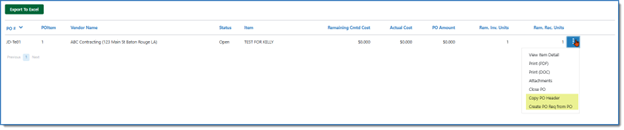
Service Managers & Dispatchers ..... You’re welcome!
Now you can see when your techs aren’t available, right from the dashboard. No more guessing if they are on-site or on a cruise. Unavailable time is clearly shown, so you can plan accordingly (and yes, we see you, Mr. Smith).
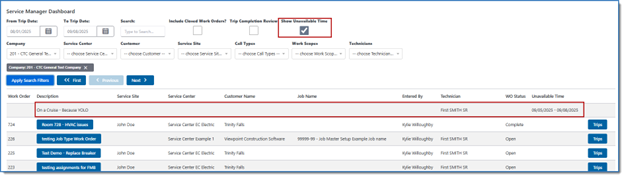
Smart Forms and Field Smarts
Forms now pull in task-specific service item details (say that five times fast), making field data entry way more relevant and less “what even is this part?”. And techs can now check scope progress with handy checkmarks, so nothing gets left hanging.
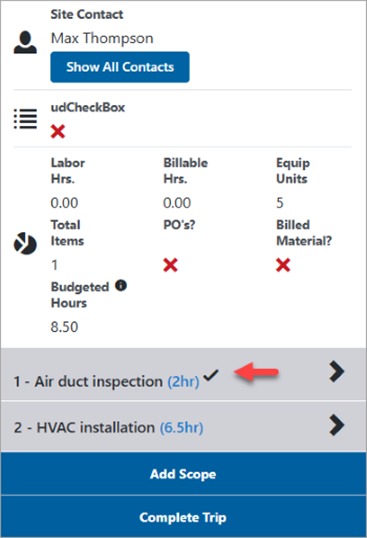
And So Much More:
• Hotlist shortcut to create expense receipts faster
• Editable Equipment Work Order Parts after saving
• Material lookup by Inventory Company for techs
• New Office Tools UI – now 38% more visually satisfying
• Job filter for timecard approvals
Bottom line? Vista Web 2025 R8 is loaded with time-saving upgrades, more AI, and better field functionality than ever. But let’s be honest, implementing this stuff isn't always plug-and-play.
That’s where we come in. Whether it’s training, setup, best practices, or just deciphering what all these new toggles do ConstrucTech has your back.
Want to make the most of Vista 25.8?
Let’s talk. We promise results. Contact Us Today!




