What’s New with Supplemental Pay in Vista
Fresh updates make it easier to manage bonuses, commissions, and extra earnings

Supplemental earnings—such as bonuses, commissions, and travel reimbursements—are payments made in addition to an employee’s regular wages. These types of earnings may be treated differently for Federal tax purposes, depending on how they’re processed. In some cases, they may be combined with regular wages and taxed using the standard Federal tax routine; in others, a flat rate defined by IRS guidelines may apply.
To help payroll teams manage this more effectively, Vista 2025.6 introduces new tools for identifying and handling supplemental earnings. These updates allow users to define thresholds and rates that align with current IRS guidance, including options for handling higher earnings that may be subject to elevated withholding.
The following sections outline the enhancements made to Vista and how they can be used to support accurate payroll processing. As always, it's a good idea to stay informed about IRS updates and consult with your payroll team or financial professionals when making decisions about tax treatment.
In Vista 2025.6, the following changes were made:
The PR Earnings Codes form now includes a new Supplemental Earnings checkbox (Info tab). Select this checkbox for all earnings considered supplemental earnings for Federal tax calculations.
The PR Federal Info form now includes a new Federal Tax on Supplemental Earnings group box housing two new fields:
YTD Supplemental Earnings Threshold - Use to specify the maximum YTD amount of supplemental wages earned by an employee that can be calculated using the standard Federal tax routine. (The IRS has set this at $1MM for 2025.)
Tax Rate - Use to specify the Federal tax rate on supplemental earnings when an employee's YTD supplemental earnings exceed the threshold. This should be set equal to the current year's tax rate for the highest Federal tax bracket. (The rate for 2025 is 37%.)
Please ensure you check with IRS guidelines as these amounts are at times subject to change.
During payroll processing, supplemental earnings (those flagged for Supplemental Earnings in PR Earnings Codes) are handled as follows:
If an employee's YTD supplemental earnings exceed the YTD threshold, the system calculates Federal tax on those earnings using the Tax Rate specified in PR Federal Info. This applies to both regular and bonus pay sequences.
If the employee's YTD supplemental earnings do not exceed the YTD threshold, Federal tax is calculated:
Using the Federal tax routine when posted to a regular pay sequence.
Using the bonus rate specified at the Federal tax deduction level when posted to a bonus pay sequence.
In the example below we will be using a bonus pay sequence
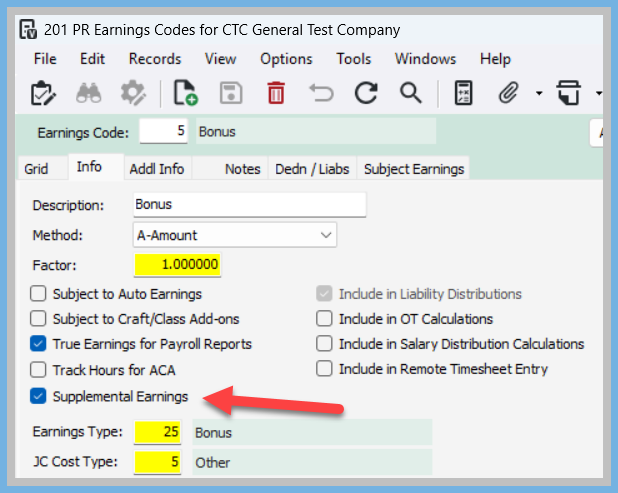
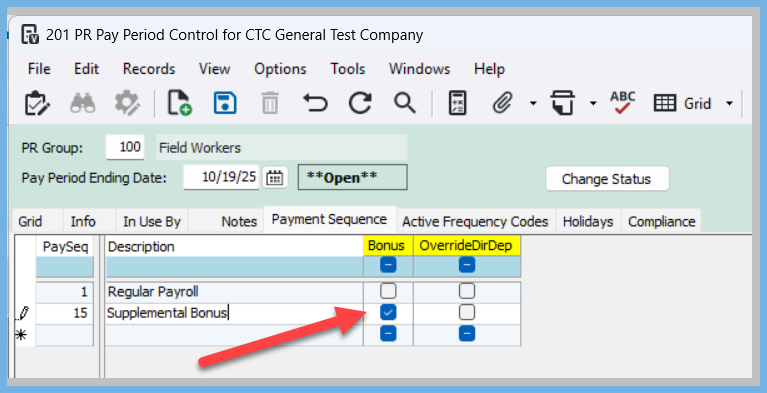

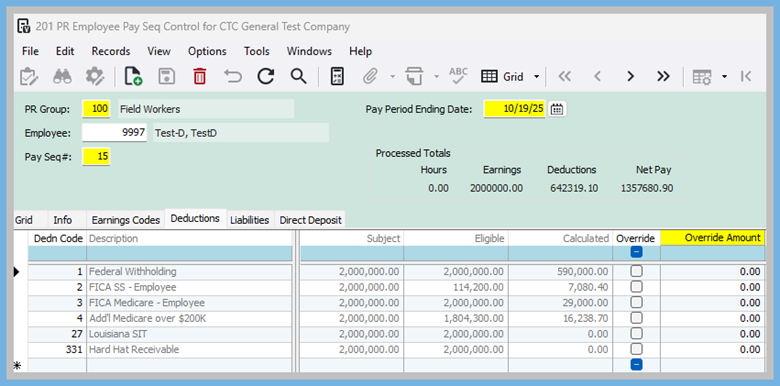
By correctly flagging earnings codes, defining pay sequences, and entering the appropriate thresholds and rates, you’ll help your system apply the right tax treatment for bonuses, commissions, and other extra payments.
While Vista provides the tools to manage this efficiently, it’s always wise to stay current with IRS updates and coordinate with your payroll team or financial professionals when needed.
As always, if you need assistance with any Vista processes, please visit our website ConstrucTech Consulting and Book a Call with one of our consultants.
Supplemental earnings—such as bonuses, commissions, and travel reimbursements—are payments made in addition to an employee’s regular wages. These types of earnings may be treated differently for Federal tax purposes, depending on how they’re processed. In some cases, they may be combined with regular wages and taxed using the standard Federal tax routine; in others, a flat rate defined by IRS guidelines may apply.
To help payroll teams manage this more effectively, Vista 2025.6 introduces new tools for identifying and handling supplemental earnings. These updates allow users to define thresholds and rates that align with current IRS guidance, including options for handling higher earnings that may be subject to elevated withholding.
The following sections outline the enhancements made to Vista and how they can be used to support accurate payroll processing. As always, it's a good idea to stay informed about IRS updates and consult with your payroll team or financial professionals when making decisions about tax treatment.
In Vista 2025.6, the following changes were made:
The PR Earnings Codes form now includes a new Supplemental Earnings checkbox (Info tab). Select this checkbox for all earnings considered supplemental earnings for Federal tax calculations.
The PR Federal Info form now includes a new Federal Tax on Supplemental Earnings group box housing two new fields:
YTD Supplemental Earnings Threshold - Use to specify the maximum YTD amount of supplemental wages earned by an employee that can be calculated using the standard Federal tax routine. (The IRS has set this at $1MM for 2025.)
Tax Rate - Use to specify the Federal tax rate on supplemental earnings when an employee's YTD supplemental earnings exceed the threshold. This should be set equal to the current year's tax rate for the highest Federal tax bracket. (The rate for 2025 is 37%.)
Please ensure you check with IRS guidelines as these amounts are at times subject to change.
During payroll processing, supplemental earnings (those flagged for Supplemental Earnings in PR Earnings Codes) are handled as follows:
If an employee's YTD supplemental earnings exceed the YTD threshold, the system calculates Federal tax on those earnings using the Tax Rate specified in PR Federal Info. This applies to both regular and bonus pay sequences.
If the employee's YTD supplemental earnings do not exceed the YTD threshold, Federal tax is calculated:
Using the Federal tax routine when posted to a regular pay sequence.
Using the bonus rate specified at the Federal tax deduction level when posted to a bonus pay sequence.
In the example below we will be using a bonus pay sequence
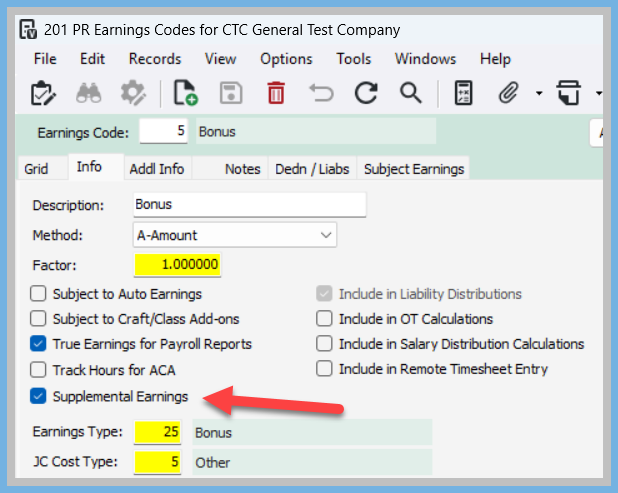
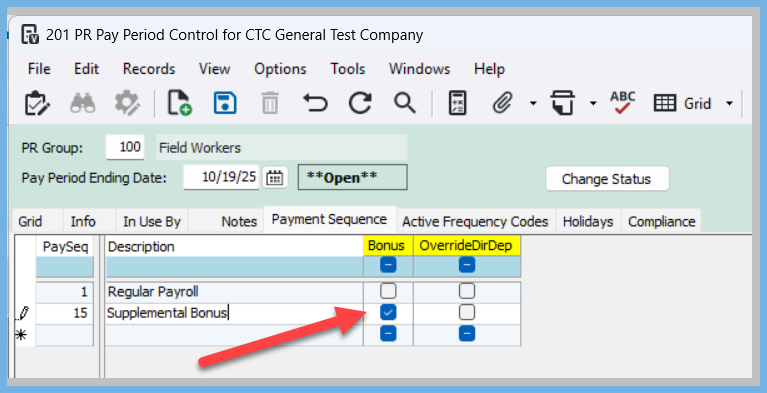

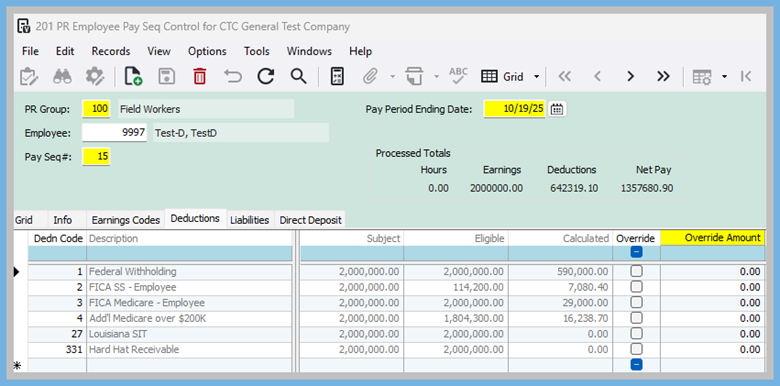
By correctly flagging earnings codes, defining pay sequences, and entering the appropriate thresholds and rates, you’ll help your system apply the right tax treatment for bonuses, commissions, and other extra payments.
While Vista provides the tools to manage this efficiently, it’s always wise to stay current with IRS updates and coordinate with your payroll team or financial professionals when needed.
As always, if you need assistance with any Vista processes, please visit our website ConstrucTech Consulting and Book a Call with one of our consultants.
Supplemental earnings—such as bonuses, commissions, and travel reimbursements—are payments made in addition to an employee’s regular wages. These types of earnings may be treated differently for Federal tax purposes, depending on how they’re processed. In some cases, they may be combined with regular wages and taxed using the standard Federal tax routine; in others, a flat rate defined by IRS guidelines may apply.
To help payroll teams manage this more effectively, Vista 2025.6 introduces new tools for identifying and handling supplemental earnings. These updates allow users to define thresholds and rates that align with current IRS guidance, including options for handling higher earnings that may be subject to elevated withholding.
The following sections outline the enhancements made to Vista and how they can be used to support accurate payroll processing. As always, it's a good idea to stay informed about IRS updates and consult with your payroll team or financial professionals when making decisions about tax treatment.
In Vista 2025.6, the following changes were made:
The PR Earnings Codes form now includes a new Supplemental Earnings checkbox (Info tab). Select this checkbox for all earnings considered supplemental earnings for Federal tax calculations.
The PR Federal Info form now includes a new Federal Tax on Supplemental Earnings group box housing two new fields:
YTD Supplemental Earnings Threshold - Use to specify the maximum YTD amount of supplemental wages earned by an employee that can be calculated using the standard Federal tax routine. (The IRS has set this at $1MM for 2025.)
Tax Rate - Use to specify the Federal tax rate on supplemental earnings when an employee's YTD supplemental earnings exceed the threshold. This should be set equal to the current year's tax rate for the highest Federal tax bracket. (The rate for 2025 is 37%.)
Please ensure you check with IRS guidelines as these amounts are at times subject to change.
During payroll processing, supplemental earnings (those flagged for Supplemental Earnings in PR Earnings Codes) are handled as follows:
If an employee's YTD supplemental earnings exceed the YTD threshold, the system calculates Federal tax on those earnings using the Tax Rate specified in PR Federal Info. This applies to both regular and bonus pay sequences.
If the employee's YTD supplemental earnings do not exceed the YTD threshold, Federal tax is calculated:
Using the Federal tax routine when posted to a regular pay sequence.
Using the bonus rate specified at the Federal tax deduction level when posted to a bonus pay sequence.
In the example below we will be using a bonus pay sequence
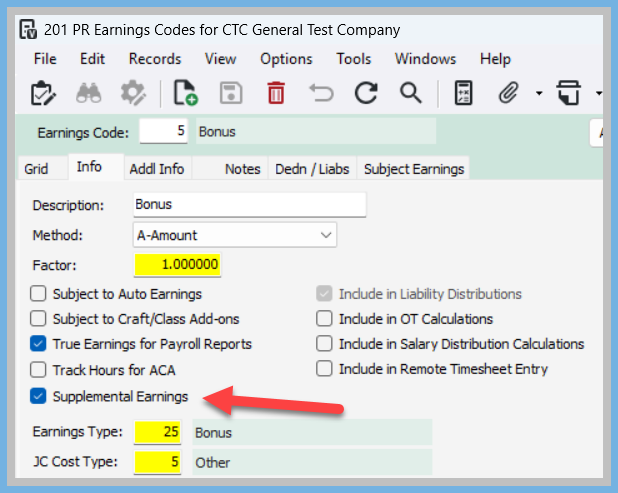
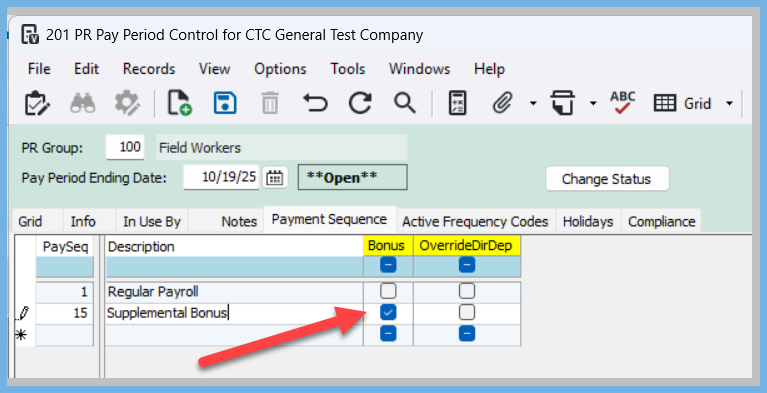

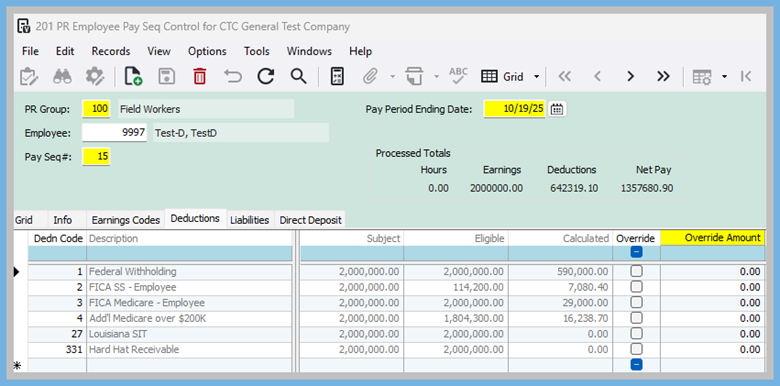
By correctly flagging earnings codes, defining pay sequences, and entering the appropriate thresholds and rates, you’ll help your system apply the right tax treatment for bonuses, commissions, and other extra payments.
While Vista provides the tools to manage this efficiently, it’s always wise to stay current with IRS updates and coordinate with your payroll team or financial professionals when needed.
As always, if you need assistance with any Vista processes, please visit our website ConstrucTech Consulting and Book a Call with one of our consultants.




