Tip Tuesday
Your Guide to Find All Certified Employees Company Wide
Streamline your compliance tracking and always know who’s certified

Whether you're checking for OSHA, CPR, Forklift, or any other certifications, the Manage Training page lets you quickly see who’s certified across your organization.
Here's how to do it:
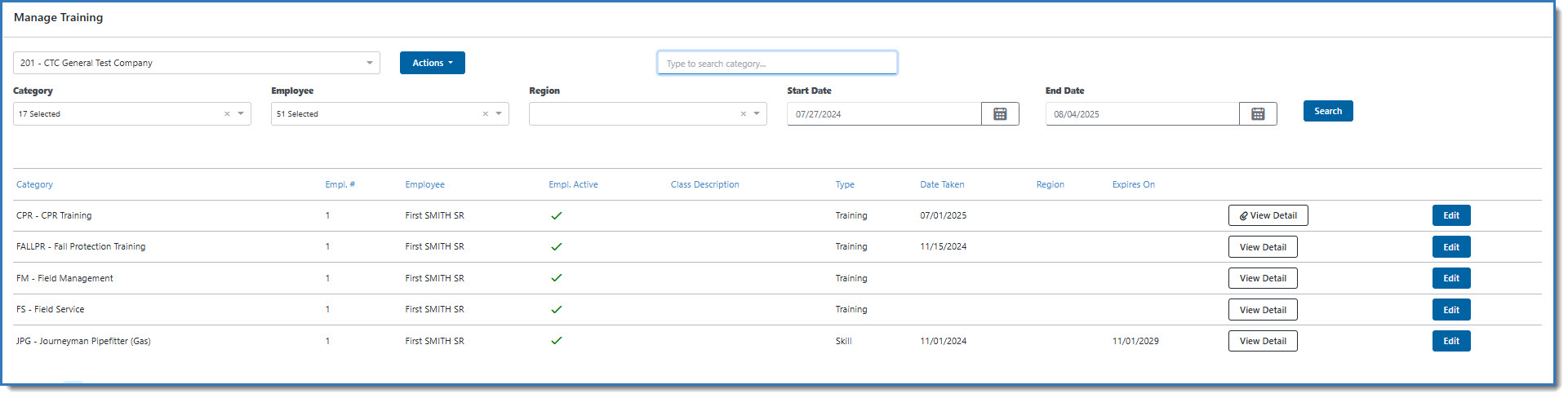
Step 1: Open the Manage Training Page
Go to Field Tools > Manage Training
- Make sure you're assigned as a Training Admin or Training/Skills Editor
- Select the right HR Company from the dropdown (or repeat for each company if needed)
Step 2: Filter for Trainings or Skills
- Set the Category filter in the grid to Trainings
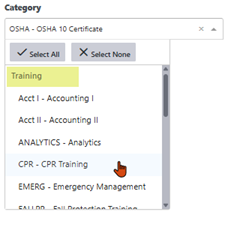
Step 3: Review Dates
- Date Taken pulls from the Certification Date field in Vista.
- Expires On pulls from the Expire Date in Vista >HR Resource Skills.
Note: Make sure your HR team is entering expiration dates in Vista if you want this to be visible.
Step 4: Export if Needed
Use the Export to Excel option if you want to download or share your list of certified employees.
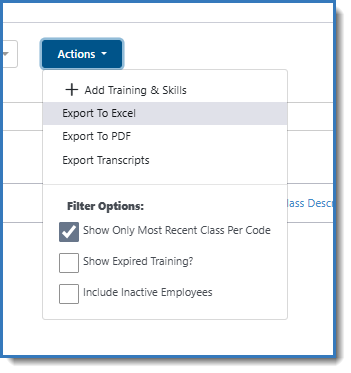
Example: Want to see everyone who’s CPR-trained? Just filter Training or Skill Name for CPR. Done.

Need help standardizing your Skill Codes or making sure expiration dates are tracked in Vista? ConstrucTech can help you get everything set up right—reach out anytime.
Whether you're checking for OSHA, CPR, Forklift, or any other certifications, the Manage Training page lets you quickly see who’s certified across your organization.
Here's how to do it:
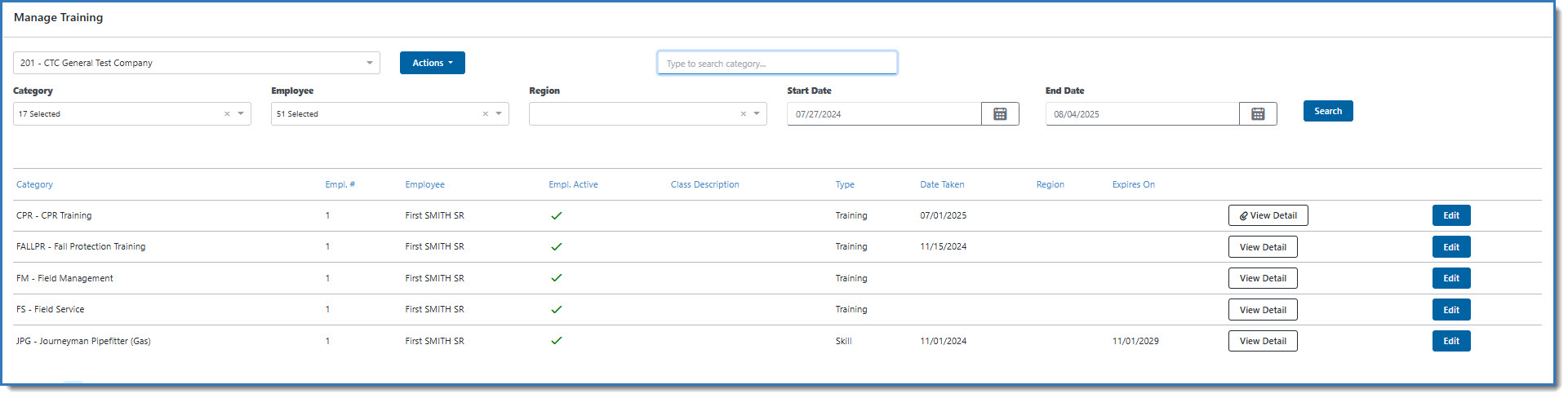
Step 1: Open the Manage Training Page
Go to Field Tools > Manage Training
- Make sure you're assigned as a Training Admin or Training/Skills Editor
- Select the right HR Company from the dropdown (or repeat for each company if needed)
Step 2: Filter for Trainings or Skills
- Set the Category filter in the grid to Trainings
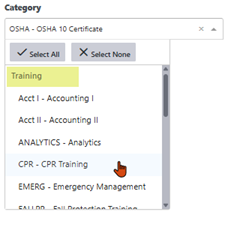
Step 3: Review Dates
- Date Taken pulls from the Certification Date field in Vista.
- Expires On pulls from the Expire Date in Vista >HR Resource Skills.
Note: Make sure your HR team is entering expiration dates in Vista if you want this to be visible.
Step 4: Export if Needed
Use the Export to Excel option if you want to download or share your list of certified employees.
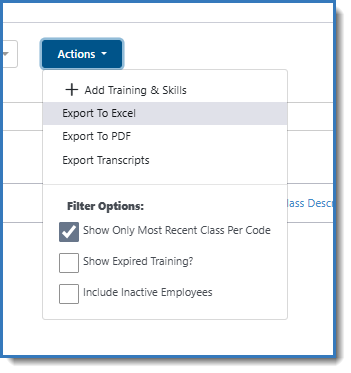
Example: Want to see everyone who’s CPR-trained? Just filter Training or Skill Name for CPR. Done.

Need help standardizing your Skill Codes or making sure expiration dates are tracked in Vista? ConstrucTech can help you get everything set up right—reach out anytime.
Whether you're checking for OSHA, CPR, Forklift, or any other certifications, the Manage Training page lets you quickly see who’s certified across your organization.
Here's how to do it:
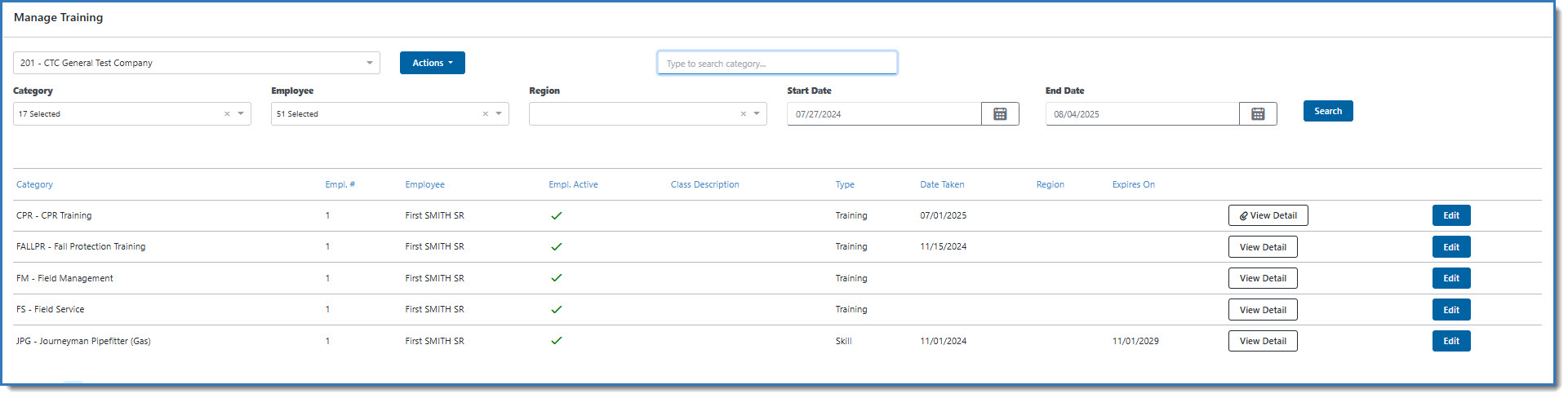
Step 1: Open the Manage Training Page
Go to Field Tools > Manage Training
- Make sure you're assigned as a Training Admin or Training/Skills Editor
- Select the right HR Company from the dropdown (or repeat for each company if needed)
Step 2: Filter for Trainings or Skills
- Set the Category filter in the grid to Trainings
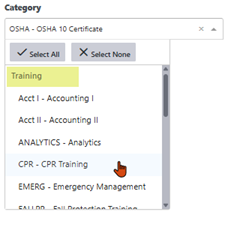
Step 3: Review Dates
- Date Taken pulls from the Certification Date field in Vista.
- Expires On pulls from the Expire Date in Vista >HR Resource Skills.
Note: Make sure your HR team is entering expiration dates in Vista if you want this to be visible.
Step 4: Export if Needed
Use the Export to Excel option if you want to download or share your list of certified employees.
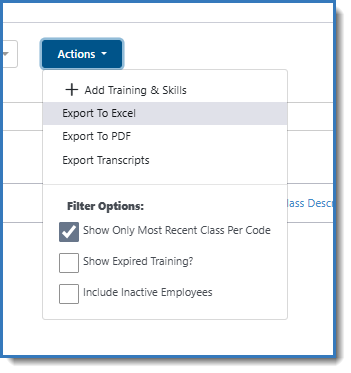
Example: Want to see everyone who’s CPR-trained? Just filter Training or Skill Name for CPR. Done.

Need help standardizing your Skill Codes or making sure expiration dates are tracked in Vista? ConstrucTech can help you get everything set up right—reach out anytime.




